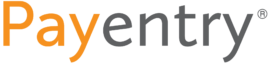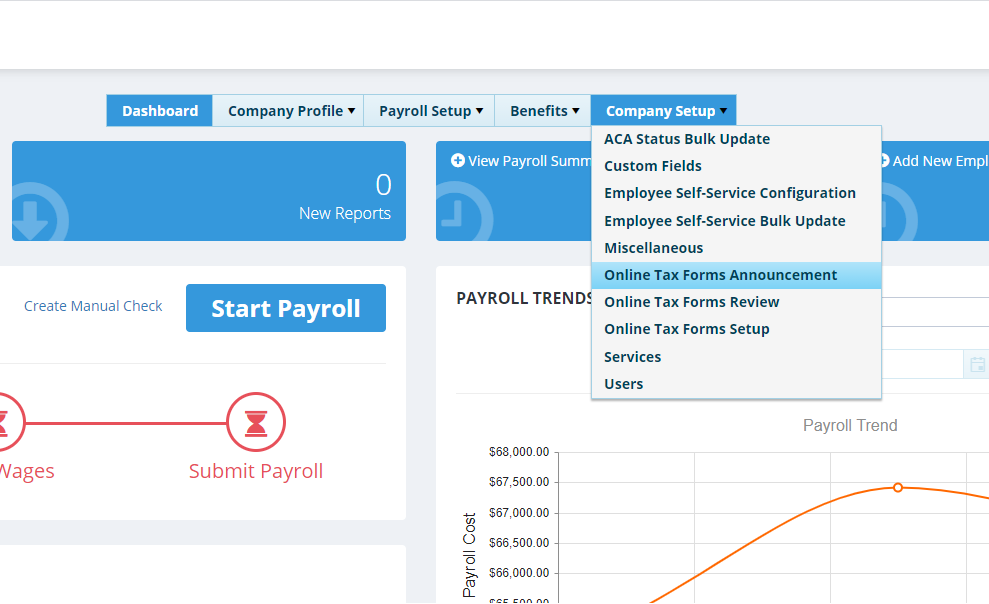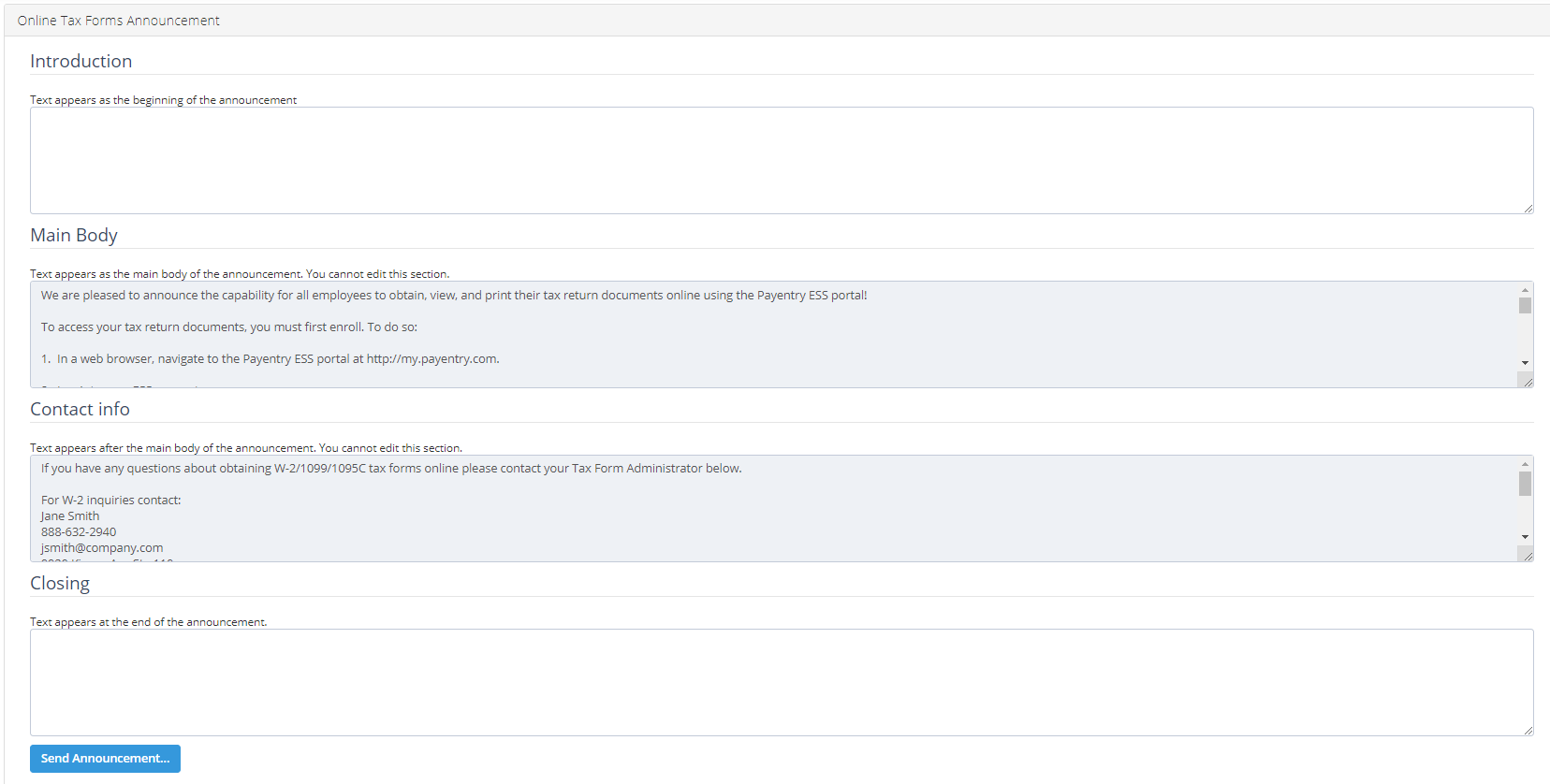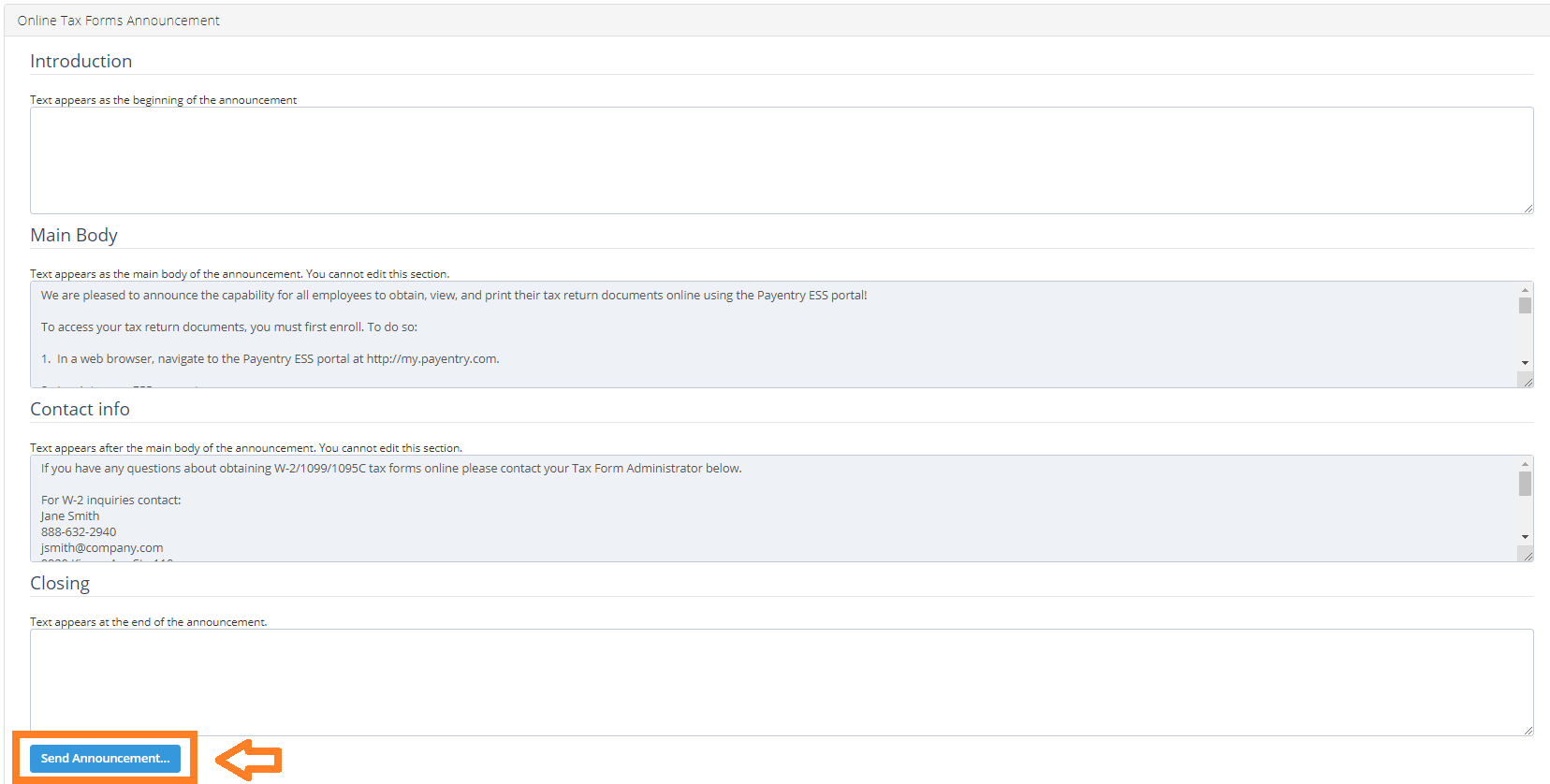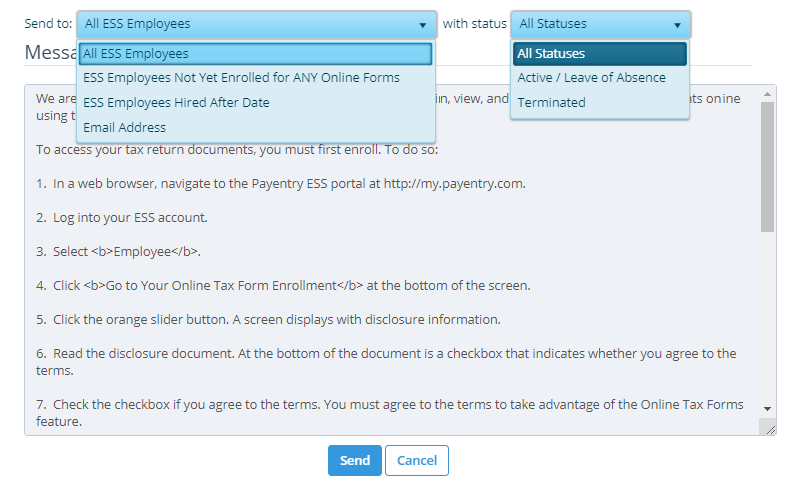Insert additional text to be included in email announcement in Introduction and Closing sections.
Review contact information for accuracy. If contact information needs to be updated, go the “Online Tax Form Setup” to make changes.

Next, choose who you would like to send this announcement to.
Click on “Send” to finish sending the communication.
-
- All ESS Employees – All individuals with My Payentry Employee Self Service
- ESS Employees Not Yet Enrolled for ANY Online Forms – Only those individuals in My Payentry who have not enrolled in the online tax service
- ESS Employees Hired After Date – Only those individuals who were hired after a specified date
- Email Address – Only one particular person. When you select this option, input the specific email address in the field to the right
AND
-
- All Statuses – All employment statuses, including individuals with Active, Terminated, Leave of Absence statuses
- Active/Leave of Absence – Only include individuals who have Active or Leave of Absence statuses
- Terminated – Only include individuals who have Terminated statuses